ModSecurity is an open source web firewall application that can be used on web servers such as Apache, Nginx and IIS. By creating an external protection layer, this firewall performs the task of increasing security and preventing attacks in this external protection layer.
ModSecurity has the ability to analyze data as well as traffic analysis, which can provide a layer of protection against most attacks on the web and is very effective.
In the cPanel control panel, the ModSecurity program is directly available and the user can activate it if needed. In this tutorial, we will try to explain how to enable ModSecurity in the cPanel control panel.
Enable ModSecurity in cPanel
First, use your information to enter the cPanel control panel.
In the SECURITY section, click ModSecurity.
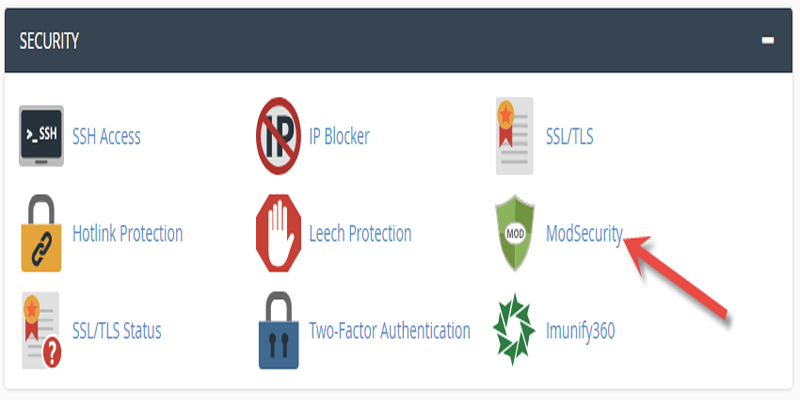
On the ModSecurity page you can see the option to enable this feature. If you want to enable ModSecurity in cPanel and use its capabilities to increase security, click the Enable button.
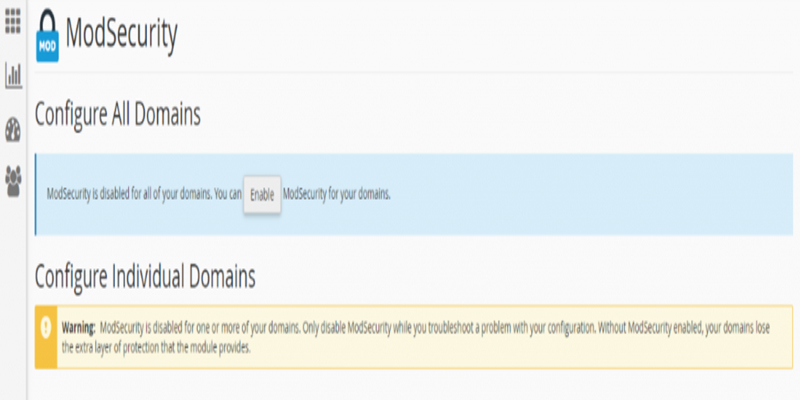
If ModSecurity is enabled successfully, a message related to ModSecurity activation should be displayed.
If ModSecurity is enabled on your service and you want to disable it, you can go back to the ModSecurity page and easily deactivate this feature.
We suggest that due to the high usage and security features that ModSecurity offers, be sure to enable this feature on cPanel to prevent malicious attacks and security problems.


