In HosTYR hosting services You can select different versions of PHP. for this purpose, you can use the appropriate version to run your program and services properly. It is possible to change the PHP version for all domains and sub-domains that are active on the host.
Change PHP Version in cPanel
To get started, first log in to your cPanel hosting control panel.
Scroll down and find the software section. In this section, click on the Multi PHP Manager option.

On the PHP page, from the System PHP Version, you can see the current version of PHP.
In the Set PHP Version per domain section you can see the list of active domains on the host.
In front of each domain, an active PHP version is displayed for it. To change the PHP version select the domain you want, then through the drop-down PHP Version option select the version you want and click on APPLY.
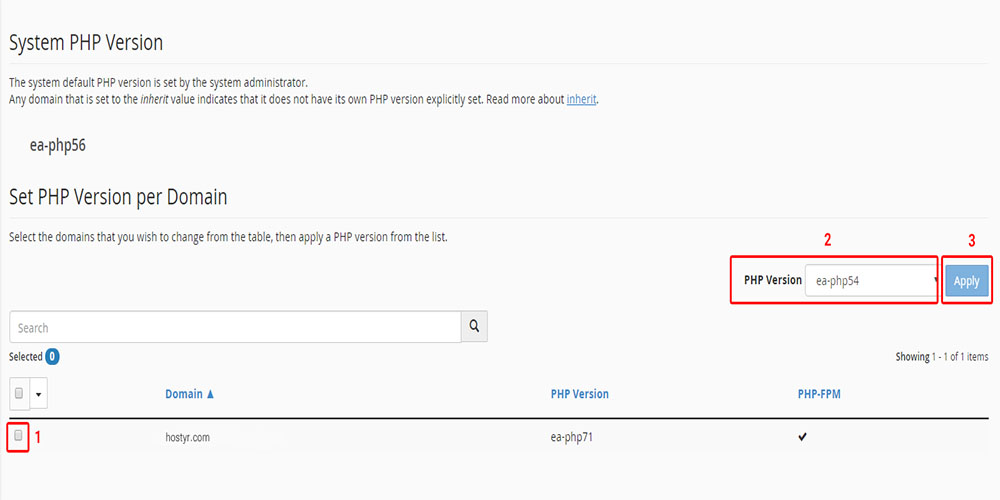
If the PHP version changes correctly, the message that the PHP change is successful is displayed.
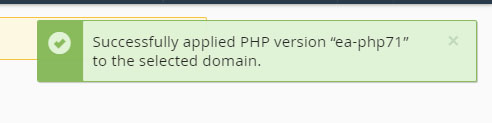
You can do the same for changing the PHP version for other domains.


